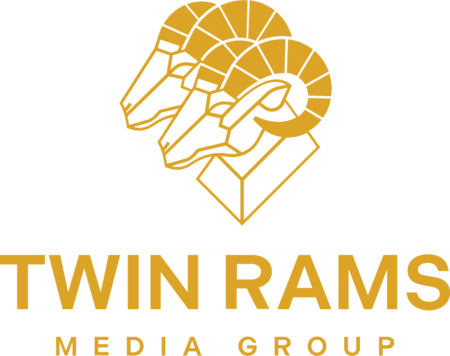Websites, without a doubt, are a must for a lot of businesses who want to move forward in this modern and digital-forward world. However, while having a business website and a digital presence helps businesses flourish, there’s still work to be done. A website’s success hinges on more than just eye-catching visuals or strong content—it requires an exceptional user experience (UX) design. UX design shapes how visitors interact with your website, guiding them seamlessly through pages and enhancing overall satisfaction. So what is it, and why is it critical for the success of your website?
What is UX design?
UX design in web design and development is the practice of creating a seamless, efficient, and enjoyable experience for users that are interacting with a website or a web application. It involves a deep understanding of users’ needs, behaviors, and the contexts in which they interact with a product.
UX design encompasses a variety of elements, including:
- User Research: Understanding the needs, goals, and behaviors of the target audience through methods like interviews, surveys, and usability testing.
- Information Architecture: Structuring and organizing the website’s content in a way that makes it easy for users to navigate and find information.
- Interaction Design: Creating interactive elements (buttons, menus, forms) that make it intuitive for users to take desired actions on the website.
- Usability: Ensuring the website is easy to use and accessible, with clear, concise instructions and minimal obstacles to user goals.
- Wireframing and Prototyping: Designing layout and structure in a simplified form before full development, allowing for testing and refinement.
- Visual Design and Accessibility: Making the website aesthetically appealing while ensuring it’s accessible to all users, including those with disabilities.
In essence, UX design in web development is all about enhancing the user’s journey on the website. This starts from the moment they land to when they achieve their goal to ensure every step is efficient, clear, and aligned with user needs.
What is the main purpose of UX design?
The main purpose of UX design in web designing and development is to create a user-centered, seamless, and enjoyable experience that aligns with both user needs and business objectives.
Specifically, its purpose includes:
- Enhancing Usability: Making the website easy to navigate, ensuring users can accomplish their goals with minimal effort, and reducing friction in interactions.
- Improving Accessibility: Ensuring the website is usable for all people, including those with disabilities, by meeting accessibility standards.
- Boosting Engagement and Retention: Designing an intuitive and visually appealing layout that encourages users to stay longer, return, and engage more deeply with content or features.
- Supporting Business Goals: Guiding users toward key actions, like purchasing, signing up, or exploring more content, while maintaining a positive user experience.
- Building Trust and Satisfaction: Providing a professional, reliable experience that fosters trust, satisfaction, and potentially brand loyalty among users.
Simply put, UX design ensures that websites are functional, easy to use, and enjoyable. This will ultimately help enhance both user experience and business success.
Why is UX design important for a website?
UX design is crucial for a website’s success because it directly impacts user satisfaction, engagement, and conversion rates. If your business has a website or you need an online shopping platform to function, UX design is something that shouldn’t be ignored. Take a look at the key reasons why UX design is important to a website’s success:
It improves user retention and reduces bounce rates
When users find a website intuitive and easy to navigate, they are more likely to stay and explore the website or the business further. A poor UX, on the other hand, causes frustration, leading users to abandon the website quickly.
According to Google, 61% of users are unlikely to return to a website on mobile if they had trouble accessing it. The rest will visit a competitor website instead. Research by HubSpot found that 76% of users say the most important factor in a website’s design is ease of use and finding information. This means that UX design with clear navigation, well-organized information, and easy-to-use features helps keep users engaged.
It boosts conversion rates
UX design has a direct impact on conversion rates. A website optimized for usability can guide users effectively through the purchasing or sign-up process. This leads to higher conversion rates.
A Forrester study also found that a well-designed interface can increase website conversion rate by up to 200%. By making the checkout or sign-up process straightforward, eliminating unnecessary steps, and ensuring clarity at each stage, UX designers can minimize drop-offs and maximize conversions.
It enhances customer satisfaction and brand loyalty
Good UX design contributes to positive emotional experiences, leading users to associate the brand with trust and satisfaction.
According to a PwC survey, 73% of people report that a good website experience is a key factor in their purchasing decision, just behind price and product quality. This means that enjoyable user experiences across all digital touchpoints can build a strong relationship between users and the brand. This, in turn, increases long-term loyalty and customer lifetime value.
It supports mobile and accessibility needs
With more users accessing websites on mobile devices and a growing emphasis on accessibility, UX design must cater to all devices and unique user needs. Google reported that 53% of mobile users leave a website if it takes more than 3 seconds to load, highlighting the importance of mobile-optimized UX design. Additionally, Utah State University’s WebAIM’s annual study indicates that 96% of websites discriminate against users with disabilities.
By ensuring the overall web design is responsive and accessible (e.g., through high-contrast colors, larger fonts, screen-reader compatibility), UX design ensures an inclusive experience for all users, which improves engagement and satisfaction.
It improves functionality and navigation
UX design organizes website elements in a way that reflects user goals and priorities. This includes grouping related content, creating clear CTAs (call-to-action), and setting up logical page hierarchies. When users can easily locate information or complete tasks, it minimizes the chances of abandonment and confusion.
Studies have shown that well-organized and intuitive websites can increase time spent on a website by 50% or more. According to HubSpot, 38% of first-time visitors or consumers also look at the page’s layout or navigational links, making website navigation even more significant.
It increases search engine rankings
Search engines like Google prioritize websites that offer excellent user experiences. This includes factors like page load time, mobile-friendliness, and minimal intrusive pop-ups.
Google’s Core Web Vitals also emphasize metrics related to user experience, like loading speed, interactivity, and visual stability, in ranking decisions. This means improving UX design not only enhances user satisfaction but can also improve a website’s overall SEO (search engine optimization). This drives more organic traffic and potential customers.
It reduces development costs long-term
Good UX design from the start helps avoid costly redesigns and technical fixes later by addressing usability and functional issues early on.
A report by IBM found that every dollar invested in UX yields a return of $10 to $100 by reducing development costs and support expenses. This speaks about the importance of being proactive and learning how to prevent web design problems before they even occur. Investing in good UX design prevents overhauls and updates later, as user pain points are identified and resolved before full implementation.
It encourages word-of-mouth and social sharing
Users who have positive experiences are more likely to share and recommend the website to others, either through word-of-mouth or online reviews.
According to BrightLocal, 97% of users trust online reviews when it comes to local businesses. They are also more likely to trust these reviews as much as personal recommendations. Studies have also shown that websites that are highly rated for UX design enjoy more social sharing and organic referrals. Good UX design can turn users into advocates of the brand through personal recommendations or social media. This expands the business’s reach and attracts new users.
How to apply good UX design to your website
Applying good UX design to a website involves understanding your users, optimizing the website’s layout and functionality, and ensuring a seamless, engaging experience for all.
Understand user behavior
Understanding your users and the target audience is a main factor in good UX design. Use surveys, interviews, and analytics to understand who your users are, what they’re looking for, and how they typically interact with websites. This insight helps you design with their needs in mind. You can develop personas that represent your main user types, including their goals, preferences, and pain points. This makes it easier to design features and content that appeal to your actual audience.
Streamline navigation for better usability
Remember that navigation is a priority. Use clear, descriptive labels for menu items, and keep the number of options manageable to avoid overwhelming users. Implement a search bar if your website has a lot of content. Arrange pages and content in a hierarchy based on user priorities and goals. Group related items under main categories, and make sure the journey between pages is intuitive.
Design call-to-actions (CTAs) that convert
Conversions will help you grow a business and gain loyal customers. This means you need to make sure your CTAs are well-designed. Use bold colors, contrasting styles, and specific wording (like “Get Started” or “Learn More”) to make CTAs noticeable and direct. It also helps to place CTAs where users are most likely to see them, such as at the end of product descriptions or after a compelling piece of content.
Know the importance of intuitive, accessible design for all users
Focusing on the overall accessibility of the website is also a must. Buttons, links, and forms should be easily identifiable and responsive. Make clickable areas large enough to avoid accidental clicks. Design for all screen sizes by using responsive design techniques. Test navigation, buttons, and layout across devices to ensure a consistent experience.
Make sure to also design for users with disabilities by adding alt text for images, ensuring good color contrast, and enabling keyboard navigation. Tools like the Web Content Accessibility Guidelines (WCAG) provide standards for accessible design.
Create effective visual hierarchy and layout
Visual hierarchy in UX design can also be a great help. Map out the most important actions and place key elements (like CTAs, headings, and forms) in prominent locations where users naturally look first. Strategic use of whitespace improves readability and helps users focus on the essential elements, preventing visual clutter.
And of course, use color, font, and button styles consistently throughout the website. Visual cues like arrows, icons, and color contrasts guide users toward the next step.
Provide clear and helpful feedback
Visual feedback will also help with the overall user experience on websites. Elements like hover effects on buttons or loading animations reassure users that their actions are registered. In forms or checkout processes, highlight errors with helpful, specific messages that explain the issue and how to correct it.
Implement continuous testing and iteration
And of course, UX testing is also crucial for websites. Conduct usability testing and observe users as they navigate your website to uncover pain points, usability issues, or areas for improvement. Tools like A/B testing allow you to try different design elements and see what resonates most.
You can also collect feedback through surveys, user recordings and analytics data, and make regular updates to keep improving the user experience.
What are different types of UX testing?
UX testing is essential for evaluating how effectively a website meets user needs and provides a positive experience. Of course, it’s also essential when it comes to determining how efficient and successful your website is.
Take a look at some of the key types of UX testing for websites:
- Usability testing – This means observing real users as they interact with a website to identify certain usability issues.
- A/B testing – This compares two or more versions of a webpage to see which performs better based on specific metrics, like click-through or conversion rates. This is mainly used to determine which design, layout, or content is more effective.
- Heatmap testing – This test visualizes where users click, scroll, and hover on a webpage. This helps identify popular and ignored areas on a page, helping prioritize content and functionality.
- Remote usability testing – This is conducting usability testing with participants who access the website from their own devices remotely to understand how they interact with the website in their natural environment.
- First click testing – This means testing where users first click on a page to complete a task. This can help evaluate whether the website’s layout and CTA placement guide users effectively to their goals.
- Tree testing – This tests the website’s information architecture to see if users can find information easily through the website’s structure.
- Surveys and questionnaires – This is all about collecting direct feedback from users about their experience on the website. This can be used to gain insights into user satisfaction, pain points, and improvement areas.
- Eye tracking – This tracks where users look on a page and how their gaze moves across the screen. This is used to understand which elements capture attention and how users visually process the layout.
- Accessibility testing – This assesses how accessible a website is for users with disabilities. This ensures that all users, including those with disabilities, can use the website without barriers.
UX design is critical and will always be a major factor in the success and efficiency of a website. If you think you need a hand with your business website, work with a digital marketing agency that will be with you as you build your website and your brand.
Boost your website’s user experience and engagement with UX design solutions from Twin Rams Media. Let’s optimize your website today! Contact Twin Rams Media and let’s get started!
.
.
.
.
.
References:
https://codeconspirators.com/importance-of-user-experience-of-a-website/