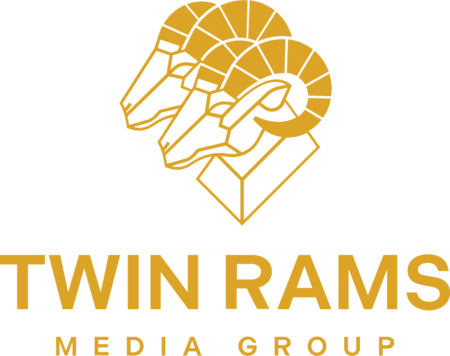Do you think your business will benefit greatly from video marketing? Is YouTube one of the platforms your audience or target market prefers? If so, there is no doubt about it: you need to get in on YouTube marketing. YouTube, if utilized properly, is an effective way to promote and grow businesses, reach audiences and potential customers, and generate engagement.
YouTube advertising might seem daunting at first. However, once you have the basics down, you can start utilizing videos for your business. Here’s your helpful guide to getting started with YouTube marketing in 2023:
What is YouTube marketing or YouTube advertising?
First, we define YouTube marketing. YouTube marketing is the marketing approach of utilizing video content, specifically on YouTube, to promote a business.
This includes creating videos, using search engine optimization, or SEO, to rank videos on relevant search videos, managing and monitoring your channel, engaging with YouTube audiences, monitoring analytics, and even running video ads. YouTube marketing also blends video content and social media, which makes it such a great marketing approach full of potential.
YouTube marketing statistics to take note of
YouTube marketing is too significant to ignore, especially when there’s a clear need from your audience. To put things into perspective, you need to consider statistics and facts regarding YouTube marketing. You need to see its potential, and how it’s been helping businesses and marketers. Take a look here:
- YouTube is the second most-visited website in the world, second only to Google. (Semrush)
- YouTube is the second-largest search engine in the world, also next to Google. (SproutSocial)
- YouTube has over 2 billion monthly active users. (YouTube)
- In a new study with Latitude, 59% of respondents agreed that YouTube ads are more relevant than ads on linear TV or other streaming apps. (Google)
- YouTube Shorts has more than 1.5 billion monthly active users, earning more than 30 billion daily views. (SproutSocial)
- 91.9% of users, aged 16 to 64, reported that they watch some sort of video content every single week. (Hootsuite)
- In a survey conducted by Animoto, over 80% of B2C and B2B marketers agreed that YouTube content is able to drive views, engagement, and purchases for businesses. (Foundation Inc.)
- According to recent research from Google and Ipsos, 80% of shoppers who watched a video related to a planned purchase said they watched it at the beginning of their shopping process.
- 56% of marketers surveyed in 2022 say YouTube offers the biggest ROI, ranking #2 behind Instagram. (HubSpot Blog Research)
- YouTube ranks second highest in generating leads when sharing marketing videos, behind Instagram. (HubSpot Blog Research)
Getting started on your YouTube channel
Before you dive into video content creation and posting YouTube videos, you need to set up your YouTube channel for success. Your business’ YouTube channel will be a gateway or an introduction to your brand and your video content. It’s essential that you give your audience the best introduction to your business. Here’s how to get started on your YouTube channel:
Step 1: Sign in to YouTube
If you or your business already have a Google account, you can use that to sign in to YouTube. A separate Google account for your business might be preferable to keep things separate and organized.
Step 2: Create a new YouTube channel
After signing into an account, you can now create your channel. Click on your profile photo in the top right corner of the screen. Click on the “Your Channel” option, then select the “Create a Channel” button.
Step 3: Choose a channel name and handle
Now, you can select a name for your channel. Make sure to choose a name that best represents your brand. Clear and concise always work best. This also goes for your YouTube handle, which is different from the channel name.
Step 4: Customize your channel and add your branding
Once that’s out of the way, you can now move on to customizing your channel and adding your brand identity. You can do this by clicking “Customize Channel”, where you’ll be redirected to your YouTube Studio.
Head to the “Basic Info” tab, where you can add your channel description, relevant links, and contact information. All of these details will help the audience know crucial information about your business.
Next, go to “Layout”. This is where you choose what kind of layout will greet your visitors. You can choose to show a channel trailer, highlight featured sections, playlists, or more.
Next, you can go to “Branding”. Here you can set your profile picture or business logo, banner image, and video watermark. Take note of the recommended sizes or resolutions, so every image fits just right for the look of your channel.
Step 5: Publish your channel
After everything has been filled out and checked, the only thing left is to publish your channel. Save all the customizations, the descriptions, and everything else, and hit the “Publish” button. Your channel should be ready and good to go. The only thing left for you to do is start creating and uploading your videos.
Step 6: Upload videos
YouTube video content can vary. If you’re creative and engaging enough, you can come up with different ways to utilize YouTube videos for your business. Here are some of the most common YouTube video content formats:
- Product demo and highlight videos
- YouTube Live
- YouTube Shorts
- Customer reviews and testimonials
- Case studies
- Collaborations
- Event vlogs
- Behind-the-scenes videos
- Educational videos, tips, and how-to tutorials
Strategies and tips for creating quality content for YouTube marketing
There are millions of videos uploaded to YouTube daily. This means standing out will take some time and determination. To market your business and your YouTube videos, you need to be strategic and smart. Not just with targeting and learning about your audience, but with every element of your video content. Here are a few strategies and tips you need to know to create quality content for your YouTube marketing strategy:
Optimize YouTube videos
Optimizing your YouTube videos is absolutely necessary. This contributes to YouTube SEO and makes sure you have a chance to rank in the search results.
To optimize your videos, you need a detailed video title and description. This will help your audience and the algorithm understand more about the topic and content of your video. You also need to make sure you insert all the necessary information and links to your description. This includes your business website, any social media handles, contact details, and more. You also need to make sure you have the right keywords in your title and description.
A clear, engaging thumbnail also helps optimize your YouTube videos. Thumbnails are the first thing your audience sees when they visit your channel and can be one of the first factors in deciding whether to click on your content. Choose a custom thumbnail, with good imagery and text to attract the attention of your viewers.
Use subtitles and YouTube transcriptions
Subtitles and YouTube transcriptions also make a difference for any YouTube video. Subtitles ensure that you can reach a wider audience, as they can be beneficial to those who are deaf or hard of hearing. They can also be utilized by audiences that are not English speakers.
Add subtitles to your video by hardcoding them to your video. Or you can turn on the automatic captions feature when uploading your video to your channel. This way, more people can discover and watch your content, and more people will know about your brand or your products.
Utilize video chapters and YouTube timestamps
Video chapters are different subtopics that have their own previews on a YouTube video. You’re basically breaking down videos into different parts to help the audience understand and navigate through your content. These chapters will allow them to rewatch, skip ahead, go back, or go forward through different sections in the progress bar. You can also write down the specific time stamps of the video chapters in your video description to boost SEO.
You can add your own video chapters for each uploaded video or rely on YouTube’s automatic video chapters. It’s also important to note that not all videos are eligible for automatic chapters, and not all eligible videos will have automatic chapters. If your channel has any active strikes, or if your content may be inappropriate to some viewers, the video chapters feature won’t be available for you.
Analyze competitors
Analyzing competitors is also a must for those producing and publishing content for YouTube. Take some time to study the strategies of your competitors who have found success with YouTube marketing.
Analyze their content and their audience. Are they producing product demos, how-to videos, or other entertaining videos? Do they have the same audience as you do? Are they reaching these audiences enough? You also need to check how they optimize their channels and their descriptions. Are they doing something different that works for their audience? It’s also wise to take note of their subscriber count and engagement rate. These details can be your benchmarks and your motivation for your YouTube marketing efforts.
Keep up with the trends
And of course, keeping up with the trends is also important. This will help you stay more updated with your industry and allow you to make informed decisions about your products and your YouTube marketing efforts. You’ll be able to target more consumers and ensure that you’re giving them what they want.
YouTube can be a powerful tool. If you know how to harness it and utilize it, you’ll be able to achieve the goals you have for your business. Keep these things in mind as you navigate through YouTube marketing in 2023.
If you need more help with video marketing and your overall digital marketing efforts, Twin Rams Media is here to help. Contact us today!
References:
https://www.shopify.com/blog/youtube-marketing
https://brand24.com/blog/youtube-marketing-strategy
https://blog.hootsuite.com/youtube-marketing